What Are Clubhouse App Stages and How to Use Them
When you enter a room, one of the first things you’ll see is the room owner, moderators, and speakers organized near the top of the room. This area is referred to as the stage in that room. Every speaker within the room shares the stage and can take turns speaking.
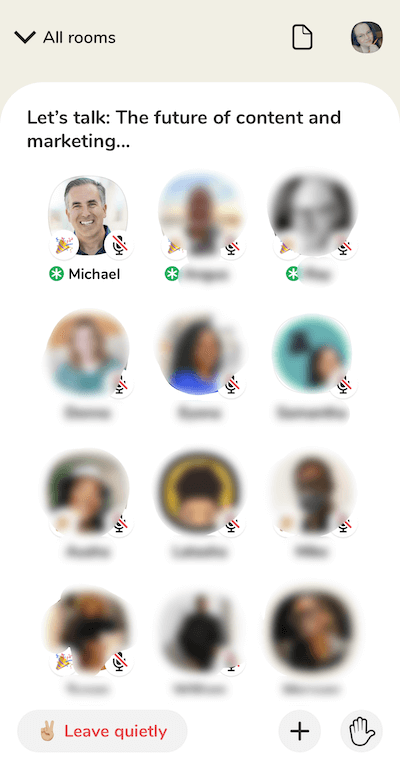
Just below the active speakers is the front row of the audience—an area labeled “Followed by the speakers.” This area highlights more members on the app who have already interacted with the speakers and started building relationships.
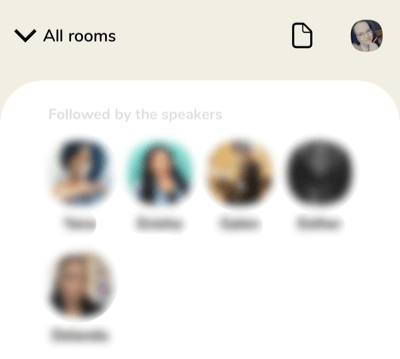
Below that, you’ll see the rest of the audience—everyone else who’s in the room with you and listening.
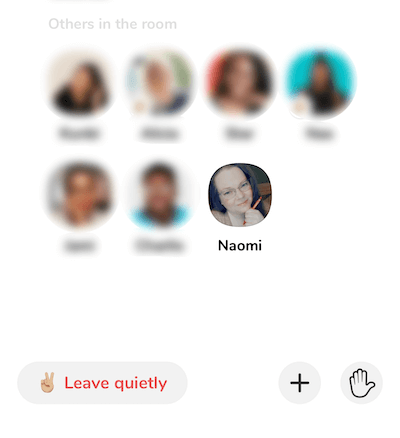
One phrase you’ll hear a lot in these rooms is PTR, which stands for “Pull To Refresh.” Because Clubhouse is designed as a drop-in audio chat, people will come and go. They might want to check out other rooms or move up and down from the stage. And sometimes, speakers may decide to temporarily change their profile pictures to show another picture or chart that illustrates a point or something important to the room.
In these cases, when you hear the moderators ask you to “PTR,” simply pull down on the screen to refresh the room and you’ll see those new profile photos as well as the correct order in which people have entered the room.