What Are Clubhouse App Rooms and How to Use Them
Clubhouse rooms are where all of the magic happens on the app.
Imagine being at a large convention, strolling down the hallway and peering through the doors to see conversations happening in each of the rooms. This is the exact experience the Clubhouse app is emulating.
As you’re scrolling down the Clubhouse hallway, you can see an at-a-glance view of each room, including the name of the room, some of the people currently in the room, and the number of people and speakers in the room.
Clubhouse rooms shown in the hallway are public and anyone can hop into any of them at any time. Or you can start a private room with one or more of your connections and have a private chat.
To find out who else is online and available to chat, swipe left on the hallway and Clubhouse will show you a list of everyone available, whether they’re currently online, and which room they’re in.
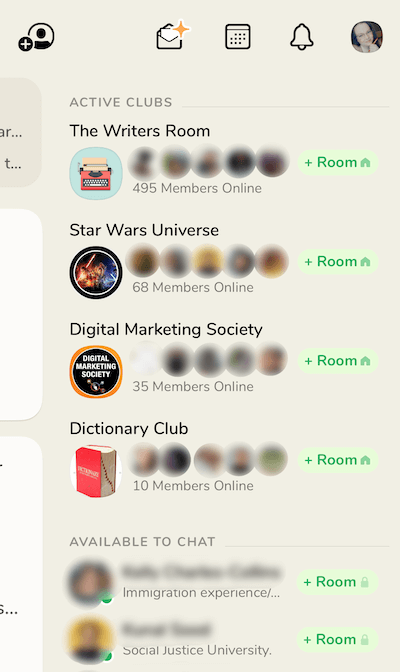
Above all else, Clubhouse was designed to foster connections and allow people to build communities. But for communities to work and help ensure that everyone gets the maximum value from their experience, there are a few guidelines for etiquette that, when followed, make the experience much better for everyone else. Here’s a rundown of what you need to keep in mind when you’re a listener, speaker, and moderator.
What Is a Clubhouse App Listener?
When you first join a Clubhouse room, you join as a listener. This means you don’t have access to the microphone, but you can sit quietly and listen to the conversation as it unfolds. It’s customary to sit in the audience until you get a feel for the room and are caught up on the conversation. While you listen in, feel free to tap on any of the speakers or other audience members. You never know who might be in the room with someone you want to connect with later.
While you’re in the audience, you can tap on the All Rooms option at the top of the screen to scroll back through the hallway to see what other rooms have started without muting or leaving the conversation.
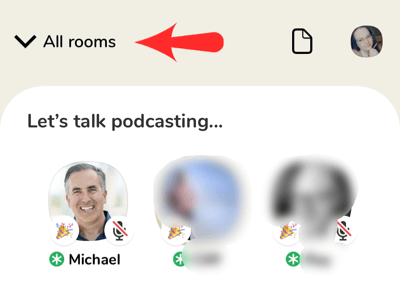
In fact, one feature that makes Clubhouse stand out from other platforms is the fact that you can minimize the app to check into other apps without losing your place in the chatroom. So you can check your email, follow a speaker over to another platform, or check your DMs over on a different channel without missing a word of the conversation.
When you’re ready, tap on the small hand at the bottom-right corner to raise your hand.
What Is a Clubhouse App Speaker?
If you’re brought up to the stage as a speaker, you’ll have the ability to mute and unmute your microphone. As a courtesy, speakers keep their microphones muted while someone else is speaking to minimize background noise.
When you’re done speaking, wait for a second or two before you mute your microphone. This helps ensure you don’t accidentally cut yourself off at the end when there’s a lag between your speaking and others’ phones.
Every Clubhouse room is run differently depending on the topics being discussed and the way the moderators want to run it. In larger rooms, moderators will often bring a limited number of people up to the stage and ask them to limit their question or insights to a couple of minutes. After that, they’ll do their best to answer the question before moving you back into the audience so they can address the next question.
In smaller rooms, you might see an interview happening to which you’re welcome to sit and listen. You may also see the moderators of a small room invite everyone up onto the stage at the same time to share in an open format.
What Is a Clubhouse App Moderator?
There are two ways to become a moderator in a Clubhouse room:
- Open a new room.
- Have a current moderator in the room you’re in promote you from speaker to moderator.
As a moderator, there are several new options available to you:
- Turn on/off the ability for audience members to raise their hands.
- Invite people from the audience up to speak.
- Accept requests from the audience to speak.
- Promote other speakers to also moderate.
- Mute other speakers.
- Send other speakers back to the audience.
Whether you opened the Clubhouse room yourself or were promoted to moderator by another speaker, you help set the tone and conversation within the room. Your moderation will hold a strong influence over the conversation and energy within the room.
To help with this, you’ll want to decide on the best way to bring your speakers together before opening a room. Do you want a structured or open format? How will you choose new speakers?
As a moderator, you need to be active within the room for as long as the room is open. When the conversation slows down, you’ll want to revive it, invite questions, or encourage others to share in a way that doesn’t pressure anyone else sitting in the room. If the conversation is starting to get chaotic and confusing, bring back some order to make sure you don’t lose anyone in the audience.
If the room grows very large, it gets difficult to follow along with who’s speaking. When this happens, take care to introduce people who are speaking or ask speakers to introduce themselves to make it easier for the audience to see who’s speaking.